Managing many applications and distributed teams in bigger businesses can be tedious as the cloud setup and governance can be time-consuming and complex. Along with the complexity of deploying the right cloud infrastructure that is easier to expand, organizations have to deal with the complicated task of setting up and governing a secure multi-account environment.
IT teams, therefore, must be able to manage and deploy all the resources in a single account. However, when multiple teams work with a single AWS account, ownership boundaries become blurred, and cost optimization/ visibility becomes difficult.
AWS Control Tower solution was hence introduced to simplify the management of multiple teams and accounts in the cloud. It is user-friendly and the service supports the full automation of processes set up for a multi-account environment in line with governance policies.
The AWS Control Tower contributes to the formation of a well-architected cloud infrastructure for enterprises. It does this by minimizing all tedious account setup tasks for administrators. This helps enterprises to focus and spend energy on other revenue-generating aspects of their business. It also enables businesses to apply preventive or detective controls using guardrails. In short, it helps in the following ways.
- Automated setup of the landing zone: The multi-account, the architected baseline set up in line with the best practices of AWS.
- Applying guardrails: An automated policy control implementation focusing on security, compliance, and costs.
- Setting up account workflow automation
- Obtaining dashboard visibility.
Let us now deep dive into the key features of the AWS control tower.
- Landing Zone: A landing zone is a well-architected, multi-account AWS environment that follows AWS security and billing best practices by default. The setup of the new landing zone is automated using best-practices blueprints for identity, federated access, and account structure The core AWS accounts are created as a part of the Core Organization Unit – part of the new AWS Organization AWS CT setup during the launch. The centralized log archive and audit account are two core default accounts set up by AWS CT.
- Account Factory: An account baseline that can be configured using Infrastructure-as-code (IaC) principle is set up as a self-service AWS Service Catalog product. This can be used to create new AWS accounts that help standardize the provisioning of new accounts with pre-approved account configurations and standards.
- Guardrails: These are pre-packaged governance rules for security, operations, and compliance that could be used for prevention or detection and can be mandatory or optional. These are mere English statements that can be easily understood and implemented under the hood using standard AWS services i.e., Service Control Policies, AWS Config, AWS Lambda, etc.
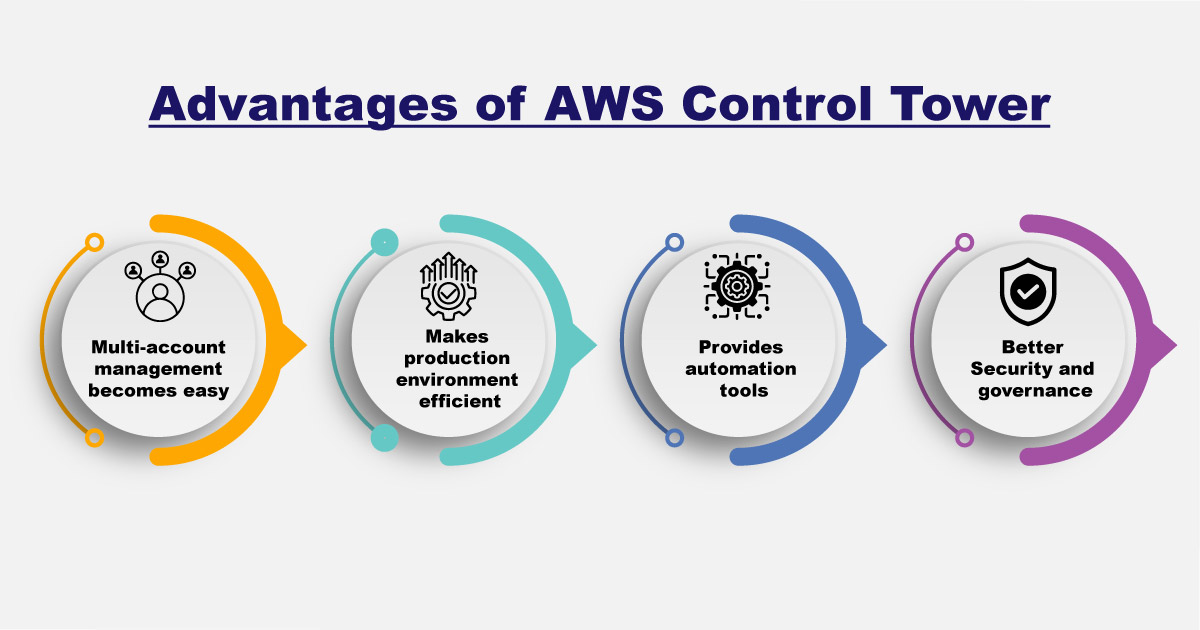
With AWS Control Tower set up, the AWS Service Catalog portfolio of a business is ready with an AWS Service Catalog product called account factory. This same self-service governance model at scale can be extended into the service catalog portfolio with standard AWS services as self-service products by simply uploading the pre-approved AWS cloud formation template.
This self-service template helps the business further enable their development and application teams to go faster in AWS and keep the required infrastructure available to be consumed through API, CLI, or console. Products can also be grabbed from the AWS Marketplace and put in a service catalog to govern the use of marketplace products.
One of the major benefits of adopting AWS Cloud for any organization is the ease of creating and removing resources in an account. Entire production environments comprising multiple resources can be deployed, tested, and destroyed in the case of a need. AWS Control tower provisions AWS Organizations and AWS SSO. It provides the business with a selection of powerful, automated tools to be followed for multi-account management. Landing zones are created based on best-practice blueprints and hence governance norms are automatically met through the use of guardrails from a pre-packaged list.
For organizations that manage many applications and distributed teams, cloud setup and governance can be complex and consume a lot of time and resources. In some organizations, creating a new AWS account itself can take weeks if not months, taking away focus on the aspect of innovation itself. Gemini Consulting & Services can help you leverage AWS Control Tower (AWS CT) to provide a simple way to set up new, secure, and compliant multi-account AWS environments which use native out-of-box AWS CT service quickly. Contact us to understand the advantages offered by AWS cloud services.
Multi-Account Environment Using AWS Control Tower: The Benefits
- It just takes a few clicks to automate the configuration of the multi-account AWS environment.
- There are blueprints that can help govern the environment and blueprints that encapsulate AWS best practices for setting AWS security and management services.
- Guardrails, are obligatory but are however strongly recommended as high-level rules that assist enforce policies with service control policies (SCPs) or identifying policy violations with AWS Config rules.
- AWS Control Tower includes an integrated dashboard showing a high-level overview of policies that are applied to the AWS environment.
- Gives out prescriptive advice on how to manage the AWS infrastructure at scale.
- It allows the business to have more control over its surroundings without compromising the speed and agility offered to developers.
- New AWS accounts may be created by distributed teams, removing the burden of compliance with regulations off of cloud IT teams.
AWS Control Tower automates many of the tasks required to establish and regulate the cloud environment at scale, it provides a cloud-ready governance paradigm that streamlines many of the provisioning steps for other AWS services, saving a lot of time and effort for the business.
How Does the AWS Control Tower work?

AWS Control Tower uses AWS Organizations that enables the creation and management of multiple AWS accounts in an organization to construct an organized landing zone. Then with a single click in the AWS Management Console, administrators can create a new multi-account environment. These Organization Units (OUs) group accounts for governance while the AWS Control Tower uses OUs to establish preventive or investigative controls to restrict resources and monitor compliance across groups of AWS accounts since they contain guardrails. A single rule is enforced by each one of the guardrails.
The following are the three accounts AWS Control Tower created by default when configured.
- A Master account that allows the business to create and manage member accounts on a financial level. Account Factory provisioning and accounts, Organizational Unit management, and supportive guardrails.
- A Log Archive Account that includes a central Amazon S3 bucket to store API activity logs and resource configurations from all accounts of the solution.
- Audit Account with programmatic access. A restrictive account that provides read/write access to all accounts in the landing zone to security and compliance teams.



