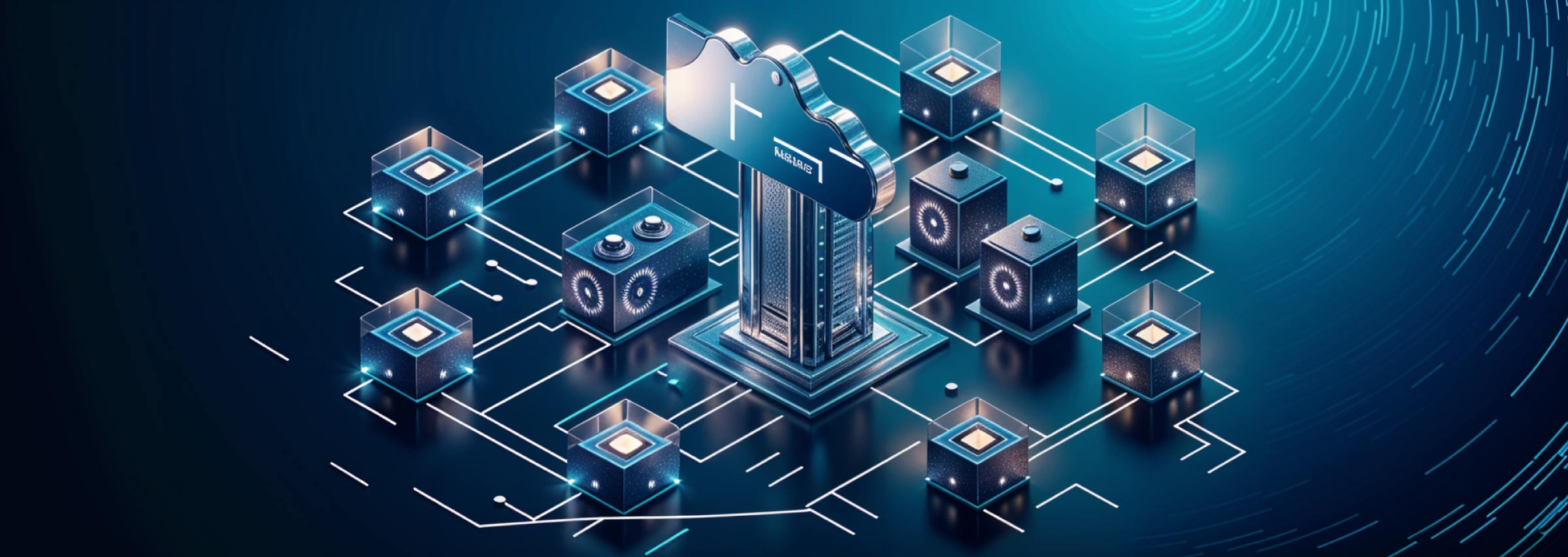SAP ERP Accounts Receivable (AR) submodule can help businesses automate and optimize their billing and payment processes leading to healthy cash flow. Following SAP AR best practices will help companies drive maximum value from their efforts and investments.
Accounts receivable is key to the success of any business. Getting timely paid by customers is essential for companies to manage cash flows effectively and minimize their days sales outstanding. However, managing account receivables can be challenging and requires efficient and streamlined processes across the entire order to cash cycle.
SAP ERP Accounts Receivable helps businesses in the automation of the account receivable function, gain visibility of their entire order to cash flow operations and maintain healthy cash flow. Also, automation helps in freeing personnel employed in routine tasks and deploying them in areas that require higher intelligence and skill sets. And, most importantly, it lowers costs. According to SAP, AR lowers finance cost by 57% as a percentage of revenue for automated versus unautomated companies.
What is SAP Accounts Receivable?
Accounts Receivable is a submodule of SAP ERP FI and is used to administer and record accounting data for all the customers. The submodule handles invoices, approvals, payments etc.
At the core of the Accounts Receivable module is its ability to create an invoice and post a payment receipt. An invoice includes specific details like amount, due date etc. The processing of payment involves the transfer of funds from a customer to your company account. There are many payment methods available, including wire transfer, check, and direct deposit. Any entry made in Accounts Receivable is automatically updated in General Ledger. The Accounts Receivable offers several forecasting and report generation features to monitor all your outstanding payments.
The Accounts Receivable module covers maintaining master data, credit management, invoice processing, cash receipts and payments, account reconciliation, reports etc.
We, at Gemini Consulting & Services, support all business solutions from SAP. We have developed a robust SAP Accounts Receivable process, leveraging our experience in working with several companies and can help you at every step in your SAP ERP AR project. To know more about our SAP services, click here.
Gaining from SAP Accounts Receivable Automation
Your business can benefit hugely with AR automation. However, the extent of success depends on following the best practices in SAP AR automation. Here are a few SAP Accounts Receivable best practices for you to maximize benefits and RoI from your investments.
- Identify Tasks to Automate : Automation is one of the key benefits of SAP ERP Accounts Receivables. Begin with identifying all the tasks with your AR process that you can automate. For example, your people may be spending a lot of time entering data, downloading files and slicing/dicing the data to identify accounts to follow up. With SAP ERP AR, you can automate the entire or part of the process, thereby, saving a lot of time and man-hours.
- Take an Integrated Approach : An integrated approach to accounts receivable for your business will help you in both operations and compliance. It helps to share outstanding data with other relevant stakeholders and coordinate. Your business can also minimize DSO by sharing outstanding positions of customers with sales teams. The integrated approach will also help you keep data synchronized, reduce errors and provide everyone with visibility of the operations.
- Automate Customer Billing : SAP Accounts Receivable supports automated billing and e-invoicing process. By enabling the automated billing process, your business can save a lot of money by eliminating the need for printing and postage of invoices. It will also help you shorten the payment and reduce staffing needs. The automation of billing and invoicing will help in compliance as every transaction can be traced and quickly audited.
- Leverage Predictive Credit Evaluations : SAP Credit Management is a predictive credit evaluation application that allows finance teams to manage a credit policy. The application supports credit checks at various points in the sales and logistics processes. It includes a credit engine that will automatically categorize all your customers based on predefined scoring rules and assign a specific credit limit to each customer. Automation of the entire credit process will bring consistency in your process and help you optimize your payment collection.
- Integrate Credit Management into Every Transaction : SAP allows businesses to integrate credit evaluation and management and limit their credit exposure without slowing revenue-generation. A customer’s credit limit is automatically checked while taking an order that can save order cancellations and relationships with customers. As the entire process can be automated, it helps finance teams in cutting costs and resource utilization. This also leads to informed and better decision making ultimately driving the bottom line.
SAP ERP FI offers you many useful features to optimize your billing and collection process and drive innovations in it. A best practice-driven SAP AR implementation approach will help you drive maximum value from your investments.