To keep up with the pace of growth and competition, enterprises have increased their adoption of both cloud and on-premise services to increase their operational capacity. Further, the complexity of these web applications has intensified significantly due to the usage of microservices architecture, content delivery networks (CDNs), load balancing, etc.
Users are also expecting web applications to be responsive, available around the clock, and accessible from anywhere on any device. Let us also remember that organizations are increasingly relying on web applications to engage customers to deliver value across multiple touchpoints.
As a result, health checks of these applications and various metrics that define operational performance must be monitored efficiently to ensure a great customer experience. The combination of choosing the right tool and a suitable strategy to improve monitoring the efficiency of web applications is critical to minimize noise and help IT teams to find the root cause of an issue. This enables enterprises to address and solve issues related to web apps quickly.
Application Performance Management (APM) is the practice of proactively monitoring multiple facets of an application environment to identify and mitigate issues before they become major problems. APM is essentially a guide to finding the tiniest of performance issues in a huge digital environment that spans multiple locations across various types of technology.

APM helps to:
- Understand the end-user experience
- Check page load times, and bounce rates, among other critical metrics
- Reduce Mean Time to Recovery (MTTR)
Application Insights is a feature of Azure Monitor, an APM service that monitors live applications. It centralizes all information needed to monitor web applications, helps set up system monitoring, identifies potential issues, and reviews data to help diagnose and deploy fixes. Above all, it makes it possible to view live data for real-time needs and historical data to understand longer-term trends.
Azure Application Insights is an intuitive, cost-effective, lightweight option for monitoring applications and web health and making informed decisions about their performance. Contact us to know how Gemini Consulting & Services can work with your business to improve the efficiency of your web applications.
Why Deploy Azure Application Insights?
Microsoft has always been at the forefront of providing enterprise-grade platform services to run highly scalable and reliable applications. Azure Application Insights is an excellent application that helps monitor the performance of live web applications with the help of the following features.
- Check the activities of users of web applications
- Supporting multiple platforms like Python, Java, .NET etc.
- To seamlessly integrate DevOps and other different development tools
- Functions of on-premise, cloud and hybrid environments
What Does Azure Application Insights Monitor?
Azure Application Insights reports all kinds of exceptions concerning the servers and browsers. It provides reports on the following.
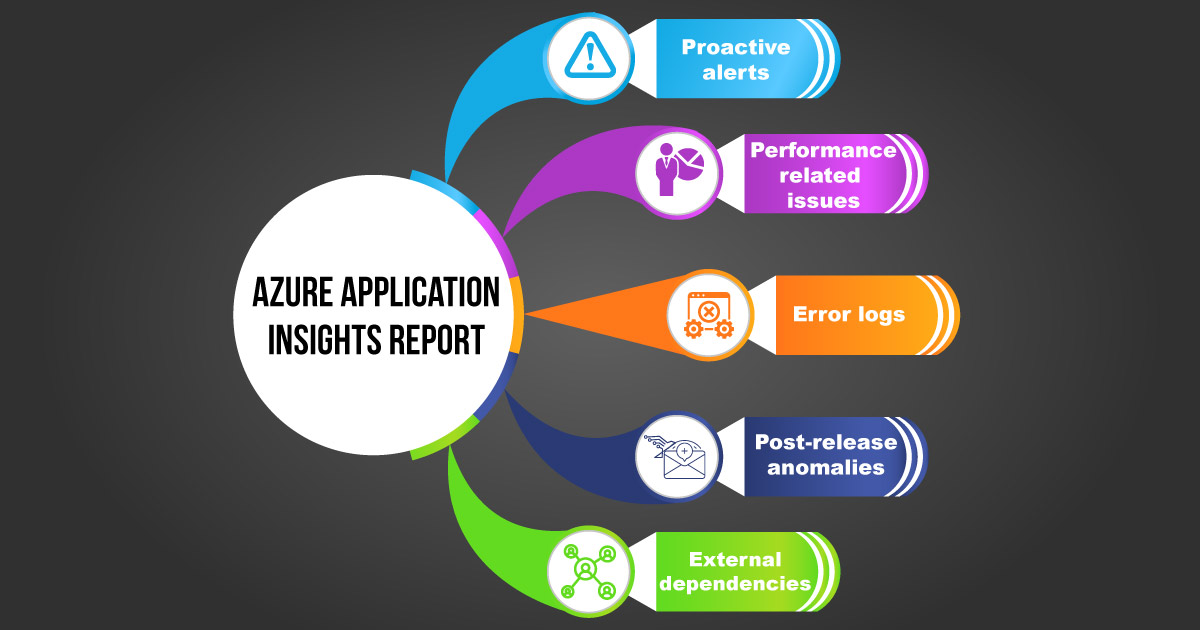
- Proactive alerts of those issues which cannot be identified even with daily testing.
- Performance-related issues such as a slowdown. It is possible to investigate the root cause of the slowness and identify the solution.
- Error logs as and when it occurs. If a part of a system starts throwing a lot of errors, it is possible to be notified immediately and fix it faster.
- Anomalies post-release or on an annual basis for systems without ongoing updates on issues such as poor-performing queries, pages with unnecessary database calls, and/or those that could make more or better use of caching
- Dependencies in the case of 3rd party software integrations in the system where outbound calls to these 3rd parties and alerts are sent out if problems arise.
- With a better understanding of the usage and the features being used the most and the least, enterprises can make prioritized decisions. For instance, if there is an alert that a page is taking 10 seconds to load, but that page is only called 30 times per month, it can be prioritized over a page that takes 3 seconds to load but is called 10,000 times per month. These decisions on building new features, expansion of a few, or scrapping some help with usability.
Business Benefits of Azure Application Insights
Installing Application Insights helps enterprises to adopt a more proactive approach to support web applications. There is greater and more immediate visibility into issues. Thus, evoking a response quickly. It adopts a pay-as-you-go model, and the installation system is straightforward.
What an enterprise needs to do is install a package to the application, set up Application Insights on Azure, and connect the instrumentation key. Azure Application Insights also has very little impact on performance. It does not block calls and it is sent as a separate thread.



