Repetitive tasks assigned to resources not only hinder business efficiency but also consume valuable time, often resulting in error-prone outcomes. Research by McKinsey reveals that approximately 60 percent of job roles have the potential to automate at least one-third of their tasks, indicating significant shifts in workplaces and roles.
Formerly known as Microsoft Flow, Microsoft Power Automate within Office 365 is a potent cloud-based platform requiring no coding. It excels at automating time-consuming tasks, thus refining workflows. This tool schedules notifications, simplifies intricate processes and reduces the need for manual repetition, ultimately boosting resource productivity towards achieving overarching business objectives.
With Microsoft Power Automate, it becomes feasible to replicate manual actions, such as mouse clicks and keystrokes, automating tasks like file uploads to OneDrive. Additionally, the platform facilitates the creation of triggers for workflow processes, enabling automation of a substantial portion of sales-related tasks. The more tasks set on autopilot, the faster procedures are completed. Time saved can be allocated to employee development, skill enhancement, and workshops.
Applications of Power Automate
Automate business processes, data management, and reminders, all without the necessity of learning coding languages like X++, C#, PowerShell, or Python.
Develop customized Power Apps that empower businesses to construct tailor-made applications, including mobile apps.
Simplify data consolidation for projects by seamlessly integrating various data sources. This tool aids in transferring time and expense data from external systems to ERPs, ensuring automatic project integration.
Power Automate provides free templates to automate business functions across multiple languages such as .NET, Java, PowerShell, and web services like REST or SOAP APIs. These templates, available in various languages, offer convenience and effectiveness. This user-friendly platform accelerates business productivity by facilitating automated workflows. Moreover, it expands the capabilities of the Microsoft Dynamics platform, delivering automation and value to businesses.
Gemini Consulting & Services specializes in leveraging Power Automate to enhance business efficiency. This versatile tool applies to diverse domains requiring process automation within an integrated environment, thus driving operational efficiencies. As a no-code solution, it allows the effortless creation of workflows for task automation and business processes. Accessible via browser, desktop, mobile, and MS Teams, Power Automate offers a comprehensive solution. Contact us to delve deeper into the potential of Office 365 and Power Automate.
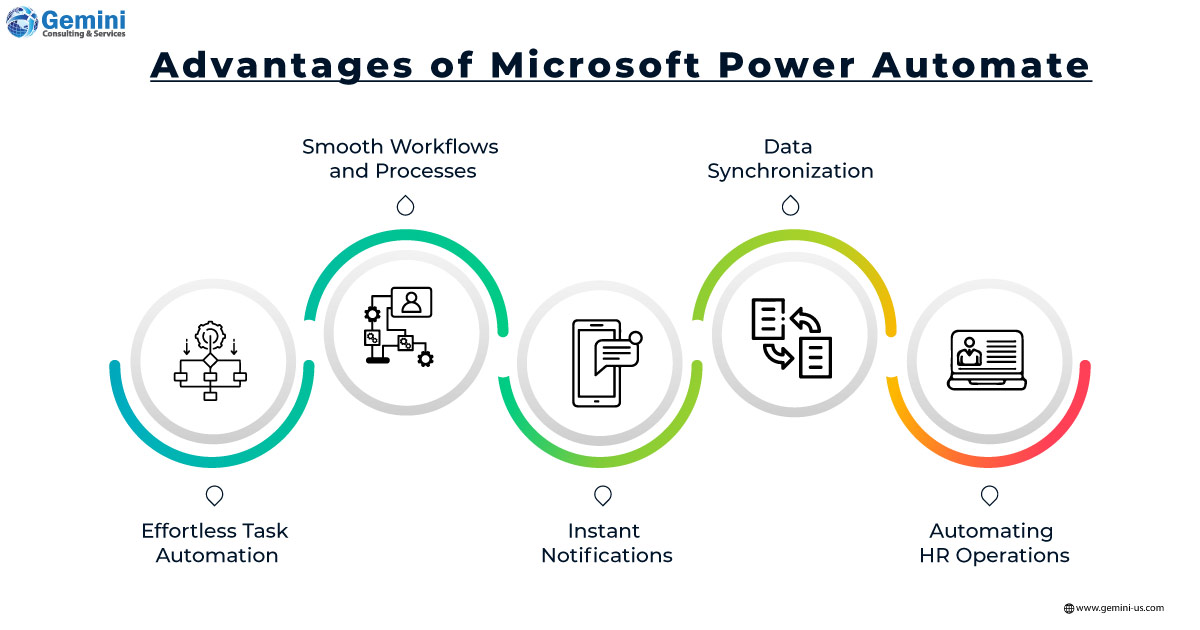
- Effortless Task Automation: Tedious tasks like email sending, data copying and pasting, Excel data updates, OneDrive attachments, and more can be easily automated. This streamlines data entry and enhances efficiency.
- Smooth Workflows and Processes: The application optimizes workflows and processes through seamless integration and automation, boosting productivity. Tasks like approvals, project management, and document handling can be automated.
- Instant Notifications: Automated notifications ensure timely communication and prevent important information from being overlooked. This is crucial for customer service queries, reminders, updates, escalations, and tracking social media interactions.
- Data Synchronization: The tool facilitates easy integration and file synchronization across applications, eliminating manual data entry and ensuring data accuracy. For example, when a new customer signs up, it can trigger a CRM record creation and a welcome email.
- Automating HR Operations: Routine HR tasks such as onboarding, benefits enrollment, time-off requests, and performance evaluations can be efficiently automated. This includes workflows that send new hires onboarding information and collect necessary documents, enhancing the onboarding experience.

Industries Benefiting from Power Automate
Healthcare: Patient scheduling, lab result notifications:
Tasks like appointment scheduling, reminders, test result notifications, patient record management, and medication reminders improve patient care quality.
Education: Class schedules, grading, etc.
Automating class setup, paper grading, and student attendance tracking allows teachers more time and student engagement.
Finance: Invoicing, reporting, payment processing.
Power Automate simplifies financial tasks like invoicing, expense reporting, and payment processing, integrating accounting and billing systems.
Technology: Software testing, deployment, incident management.
The tool automates software testing, deployment, and incident management, integrating help desk and project management systems.
Retail: Inventory management, order fulfillment, customer service.
Power Automate streamlines inventory, order fulfillment, and customer service operations, integrating POS and CRM systems for a comprehensive approach.
Manufacturing: Quality control, supply chain management.
Automation in inventory management and production scheduling leads to quality control and efficient supply chain management, driven by real-time updates.
Marketing: Email marketing, social media updates, lead management.
Power Automate sets up triggers for emails, periodic campaigns, and social media updates. It integrates marketing automation tools and CRMs, enhancing efficiency and reducing errors.



