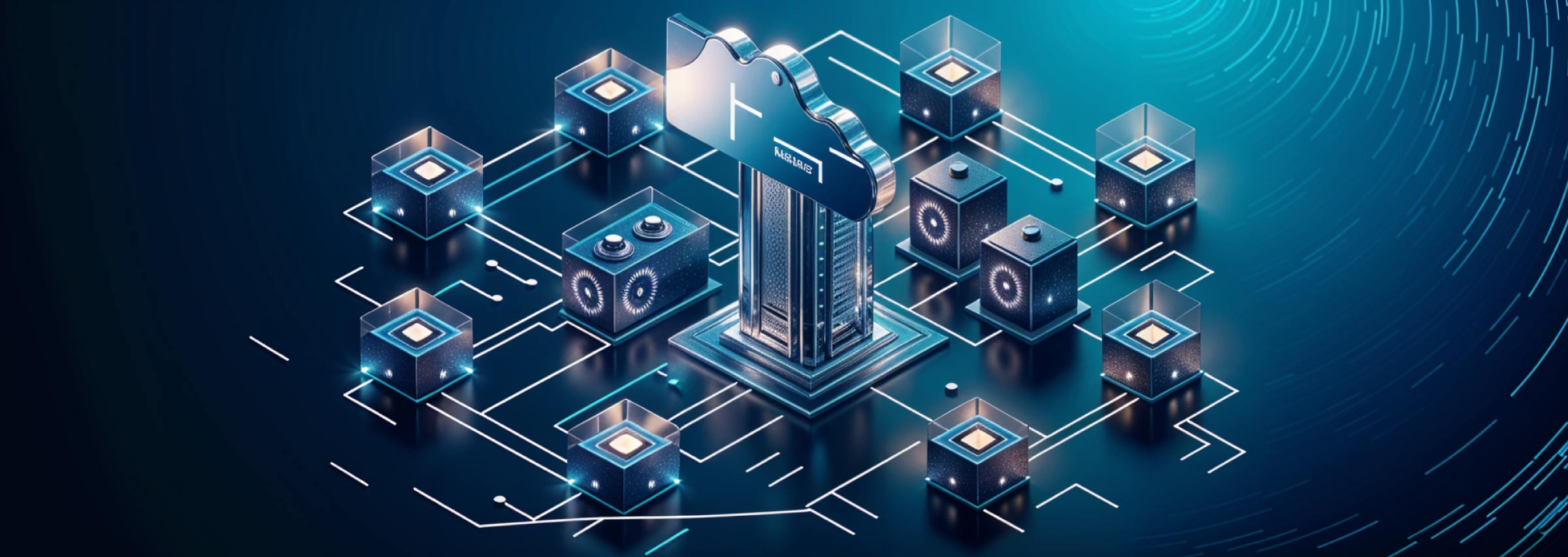In the realm of SAP systems, the SAP GUI serves as the presentation layer within the client-server architecture. It showcases application screens and facilitates user-system interactions. Operating as a graphical, window-based program, it is navigated using a combination of keyboard and mouse inputs, supported by an efficient infrastructure. The SAP GUI relies on the SAP server to provide directives on what, where, when, and how to present content within the SAP server window.
On the other hand, Fiori stands out as a platform designed to provide modern web-based applications for SAP. Notably, it is rapidly superseding SAP GUI as the primary user interface for SAP, particularly with the advent of S/4HANA. The Fiori platform ensures a smooth and intuitive user experience, incorporating contemporary web application controls.
Selecting S/4HANA
SAP S/4HANA distinguishes itself by simplifying IT infrastructures and reducing Total Cost of Ownership (TCO) through a minimized data footprint. Functioning on the advanced SAP HANA database architecture, it offers streamlined data structures, an intuitive tool design, heightened agility, user-friendly interfaces, adept handling of complex calculations, and the capability to manage substantial data volumes. Whether deployed on-premise, in the cloud, or as a hybrid system, S/4HANA facilitates the handling of large datasets within a single system, resulting in cost savings across hardware, operations, and time.

SAP Fiori
SAP Fiori emerged to meet the evolving needs of the digital era, where the modern workforce is required to operate seamlessly across diverse locations and time zones. In contrast to the less adaptable SAP GUI, which restricted users to desktops or laptops, Fiori offers enhanced flexibility. For example, a traveling manager can effortlessly approve leave requests from team members using a tablet or mobile phone. Likewise, a quality analyst on a shop floor can monitor real-time asset defects via a mobile device, breaking free from desktop or laptop constraints.
Fiori consists of a suite of cross-device applications, allowing users to initiate a process on a desktop and seamlessly continue it on a tablet or smartphone. Developed on the latest SAPUI5 user interface framework, Fiori apps are customizable across user roles, business lines, tasks, and devices. In response to customer input, SAP designed Fiori user experiences with a keen focus on usability and flexibility, ensuring compatibility with various devices like desktops, tablets, and smartphones.
The SAP GUI and Fiori experiences represent two extremes. SAP GUI, known for its bulkiness and steep learning curve, is contrasted with Fiori, which provides a seamless experience with controls akin to those in contemporary web applications. Fiori screens are designed to be simple, customizable, and modern, avoiding unnecessary tabs and fields that were characteristic of SAP GUI.
Is Fiori More Than Just a Facelift for SAP? Absolutely, and Here's Why
Contrary to misconceptions, Fiori is not a mere user interface replacement for SAP. The complexity of most SAP ERP processes makes it impractical for Fiori to stand alone in executing these tasks. Drawing a parallel, envision the disparity between the functionalities of the desktop versions of Netflix or Prime and their mobile app counterparts. Similarly, translating intricate SAP processes into smartphone-compatible tasks poses considerable challenges.
While Fiori outshines SAP GUI with enhanced workflows designed for flexibility and multi-device usage, it doesn’t replace SAP but complements it. Notably, SAP processes, especially in their intricate design, aren’t easily adapted to smartphone deployment. Fiori does, however, offer advantages in architectural terms, utilizing RESTful APIs that are more flexible and easily linked compared to traditional SAP application integration tools. Organizations migrating to S/4HANA are poised to witness Fiori gradually replacing the traditional SAP GUI.
Fiori is essentially a novel user experience tailored for SAP software and applications. Comprising a collection of apps encapsulated into tiles, it focuses on addressing commonly used business functions such as self-service tasks, workflow approvals, and information lookups. The screens are deliberately crafted to be simple, customizable, and modern, eliminating unnecessary tabs and fields present in the previous UX. The User Interface (UI) employs a consistent design code and technical infrastructure that ensures seamless operation across diverse devices. With the rising significance of mobility in business, especially with handheld devices, Fiori plays a pivotal role in reshaping information exchange within organizations.
Key Components of SAP Fiori
SAP Fiori’s design guidelines and tools empower users to build and customize apps in alignment with SAP S/4HANA and related software solutions. The Fiori Launchpad serves as a centralized “home page” housing all available Fiori mini-apps for various business functions. It encompasses Fiori apps alongside configuration, navigation, personalization services, and embedded support.
Three Types of Fiori Apps
Transactional Apps: These enable users to perform SAP transactions on both mobile devices and desktops. Examples include apps for creating leave requests and approving purchase orders.
Fact Sheets: These apps contain information about key business objects in SAP. For instance, a fact-sheet app may provide a comprehensive view of a central purchase contract, including details about vendor contacts, items under contract, and terms/conditions.
Analytical Apps: These apps display key performance measures and relevant aggregate information related to the entire business.
Fiori for Flexibility and Reconfigurability
The inherent strengths of SAP lie in its flexibility and reconfigurability, catering to a diverse range of industries and use cases. SAP also provides the adaptability for organizations to integrate third-party tools or create bespoke solutions. The widespread adoption of Fiori is strongly recommended for most organizations, and Gemini Consulting & Services stands ready to assist enterprises in aligning with technological trends, fostering dynamism, and prioritizing user experiences. Contact us today to engage with an SAP consultation partner and learn more about our services.
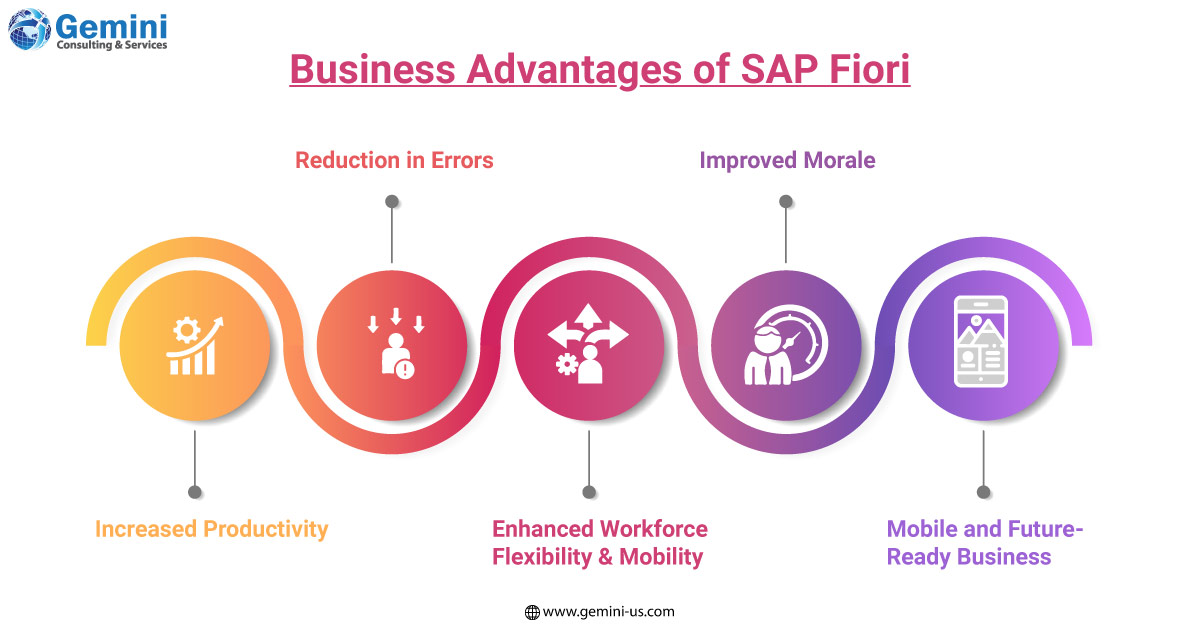
Increased Productivity
Users gain the ability to access data anywhere, anytime, with common tasks organized into streamlined and intuitive workflows. This efficiency allows resources to dedicate more time to their core roles.
Reduction in Errors
Fiori’s workflows are structured around business logic rather than SAP logic, making them more intuitive and reducing errors.
Enhanced Workforce Flexibility and Mobility
Fiori’s standardized interface facilitates easy comprehension of various apps within its scope, promoting workforce flexibility. This adaptability allows resources to shift positions, honing skills and capabilities for improved prospects and growth. Consistent UI behavior and design ensure a uniform experience across devices, enabling efficiency for workers on the move.
Improved Morale
Fiori’s design aims to make work effortless, reducing user frustration and consequently boosting morale. As the interface evolves, it diminishes the need for constant development.
Mobile and Future-Ready Business
Fiori’s mobility and responsive design empower businesses to adapt to the distributed model, enabling users to access crucial work apps from any location and on any device. This proves particularly beneficial in applications demanding high flexibility, such as warehouses or manufacturing units where employees often operate from the factory floor. Mobile sales and service operations can also benefit from updated product and pricing information, along with enhanced opportunities for upselling or cross-selling.