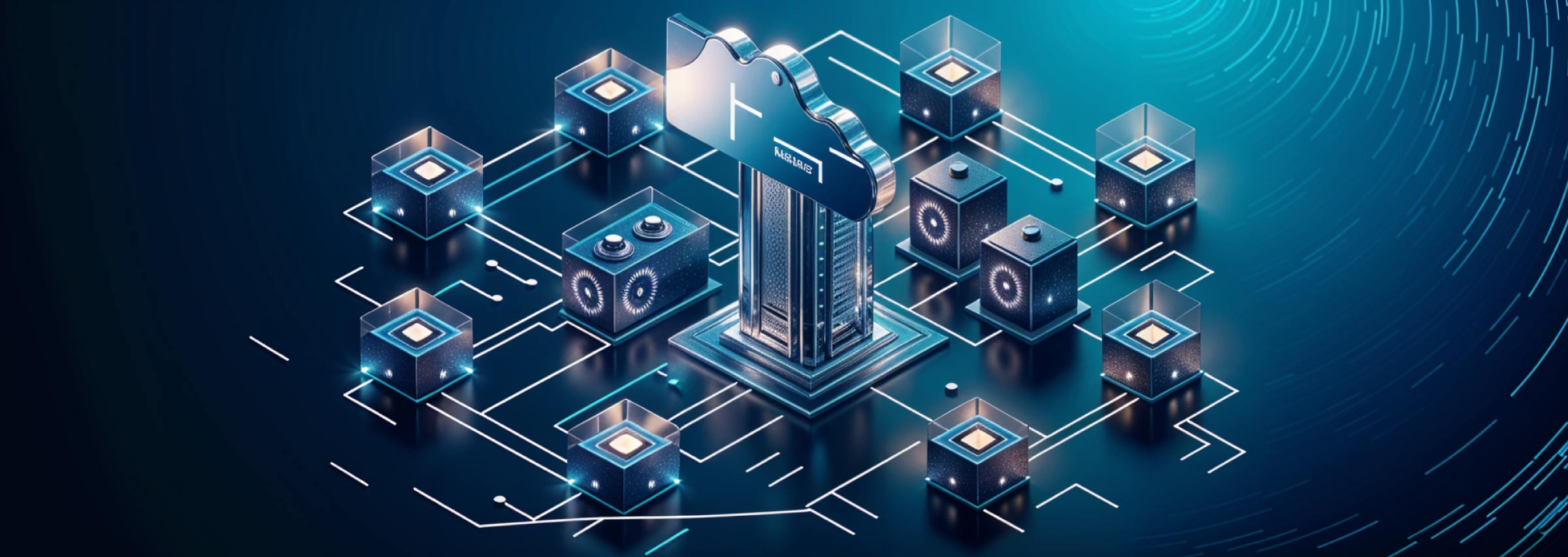Developers confront the challenge of rapidly creating and deploying high-quality software. To address this challenge, they require tools capable of mitigating risks associated with swift application development and deployment. The conventional approach of submitting an IT ticket and enduring lengthy waits for application updates is no longer viable for most enterprises.
Recognizing the demand for efficient application development, SAP has unveiled a suite of development tools. These tools aim to streamline customization, enhance integration capabilities, accelerate development timelines, and ensure scalability. As businesses navigate the choppy waters of digital transformation, SAP development tools serve as enablers, providing the means to adapt, innovate, and craft solutions that meet the evolving demands of the industry.
In the second and the last segment of a two-part blog series, we offer a comprehensive overview of key SAP development tools essential to the software development lifecycle.
This article merely touches the tip of the iceberg concerning the applications SAP offers to enhance your system. Gemini Consulting & Services can help you explore the wealth of possibilities offered by the SAP development tools. Contact us to learn about the tools at your disposal that cater to your specific development requirements.
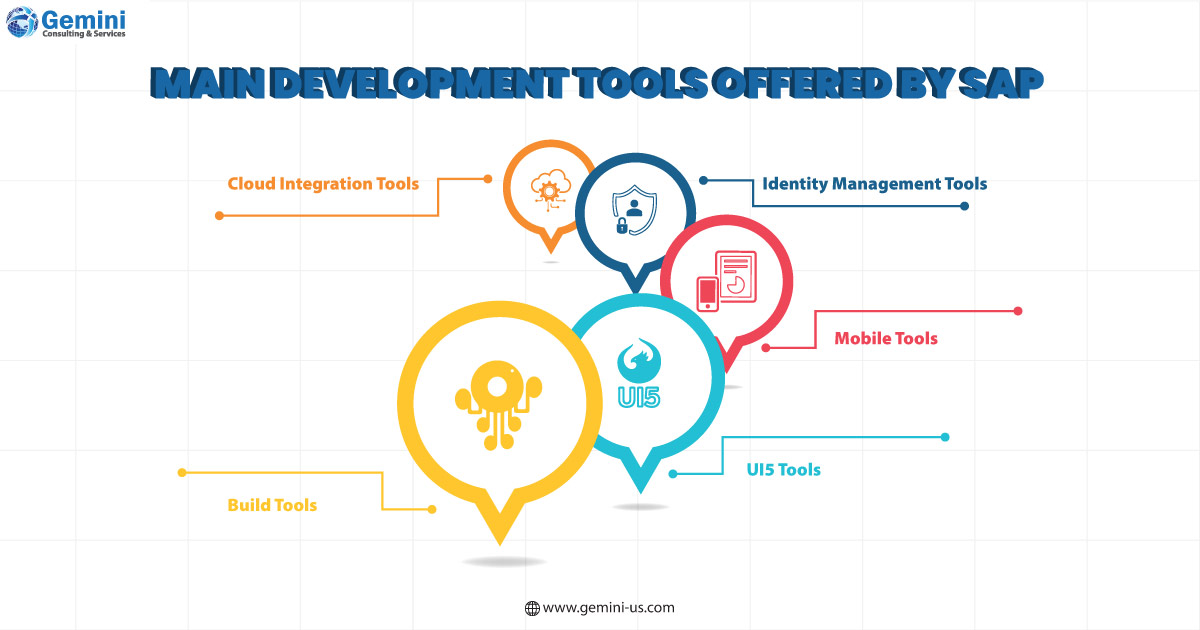
SAP Cloud Integration Tools
Critical for seamless integration across applications and systems, SAP Cloud Integration tools play a pivotal role. Positioned as a key element within the SAP Integration Suite, this suite forms an enterprise landscape that facilitates data sharing among businesses and their internal and external stakeholders. It encompasses a range of tools and capabilities, such as SAP API Management and Open Connectors, supporting swift implementation, optimization, and repeatability. The toolset comprises various technical instruments catering to diverse data sources and transactions within your integration landscape.
Within the SAP Cloud Integration toolset, the integration flow designer stands out, providing users with a visual platform for designing and configuring integration flows. Additionally, the integration directory serves as a central repository for managing integration artifacts, offering a comprehensive view of integration objects and configurations.
For developers, the Adapter Development Kit becomes a valuable resource, enabling the creation of custom adapters for integrating SAP Cloud Integration with various external systems. The inclusion of security materials, such as certificates, key stores, and trust stores, ensures secure connections. Monitoring and error-handling tools play a crucial role in maintaining the integrity of integration processes.
SAP Identity Management (IdM) Tools
In the realm of managing user identities, access rights, and roles within an organization, SAP IdM tools come into play. These capabilities guarantee secure and efficient access to systems and applications. Identity Center takes center stage for managing user identities and attributes. Administrators leverage these tools to create, modify, and delete user accounts, along with defining user roles and access policies.
The Role Management tools contribute to defining and managing roles within an organization, allowing administrators to group permissions and assign them to users based on their job functions. Another integral tool in the identity management process is the Workflow Designer—a graphical interface empowering administrators to define the flow of approval and notification tasks, enhancing overall efficiency.
Access Policies and Rules: Within the Identity Center, there are configuration tools empowering administrators to define and uphold access policies, password policies, and compliance rules. These measures ensure that user access remains in line with organizational security requirements.
Policy Editor: This feature serves as a customization tool for defining policies in the realm of identity and access management. Administrators can set specific rules and conditions for aspects like password policies and user account lockouts.
Access Request and Approval Workflows: Administrators can utilize configuration tools to define and tailor access request workflows. This includes specifying actions such as approval steps, notification rules, and decision logic for access requests.
SAP Mobile Tools
SAP provides a diverse set of tools and technologies for the development, deployment, and management of mobile applications. These tools enable organizations to construct mobile solutions that seamlessly integrate with their existing SAP systems, ensuring a superior user experience.
The Mobile Development Kit equips developers with a comprehensive set of tools for creating enterprise-grade mobile applications. Through a low-code/no-code approach, programmers can build mobile apps with advanced features and integration capabilities.
Software Development Kits (SDKs) designed for iOS and Android, alongside tools like the Hybrid App Toolkit, cater to various development approaches, guaranteeing a smooth and captivating mobile experience. They offer pre-built UI components, libraries, and tools for the development of native iOS and Android applications integrated with SAP systems.

SAPUI5 Tools
SAPUI5 stands for the SAP UI for HTML5, equipped with a suite of tools designed for the creation of contemporary, responsive web applications. It aligns with SAP Fiori design principles and streamlines development workflows. The framework encompasses a set of JavaScript libraries and resources, providing developers with pre-built UI controls and elements. This allows for the development of consistent and visually appealing user interfaces, offering extensive theming and styling options.
SAP Fiori elements introduce predefined page types and smart controls, catering to developers seeking an approach with minimal coding. Complementing this, the SAPUI5 Command Line Interface empowers developers with command-line capabilities, facilitating tasks such as project initialization, building, bundling, and local development server management.
The flexibility of SAPUI5 for key users introduces a layer of runtime customization, enabling users to personalize their experience by adjusting UI layouts and settings. These services seamlessly integrate with the SAP Fiori launchpad, serving as a central access point for SAP Fiori and SAPUI5 applications. Furthermore, the SAP Business Application Studio provides a dedicated environment for SAPUI5 development, offering a range of tools for designing, coding, and testing applications.
SAP Build Tools
SAP Build, hosted on SAP BTP, serves as a development solution featuring low-code/no-code tools for application creation, business process automation, and team collaboration. The solution provides pre-built connectors and business content for both SAP and non-SAP systems, fostering accelerated development.
Key Components of SAP Build Tools
SAP Build Process Automation: This component facilitates the automation of workflow processes and tasks using pre-built workflows, bots, and connectors.
SAP Build Apps: Offering a solution for low-code/no-code app development through intuitive drag-and-drop features.
SAP Build Code: A generative AI-based code development tool specifically designed for Java and JavaScript development.